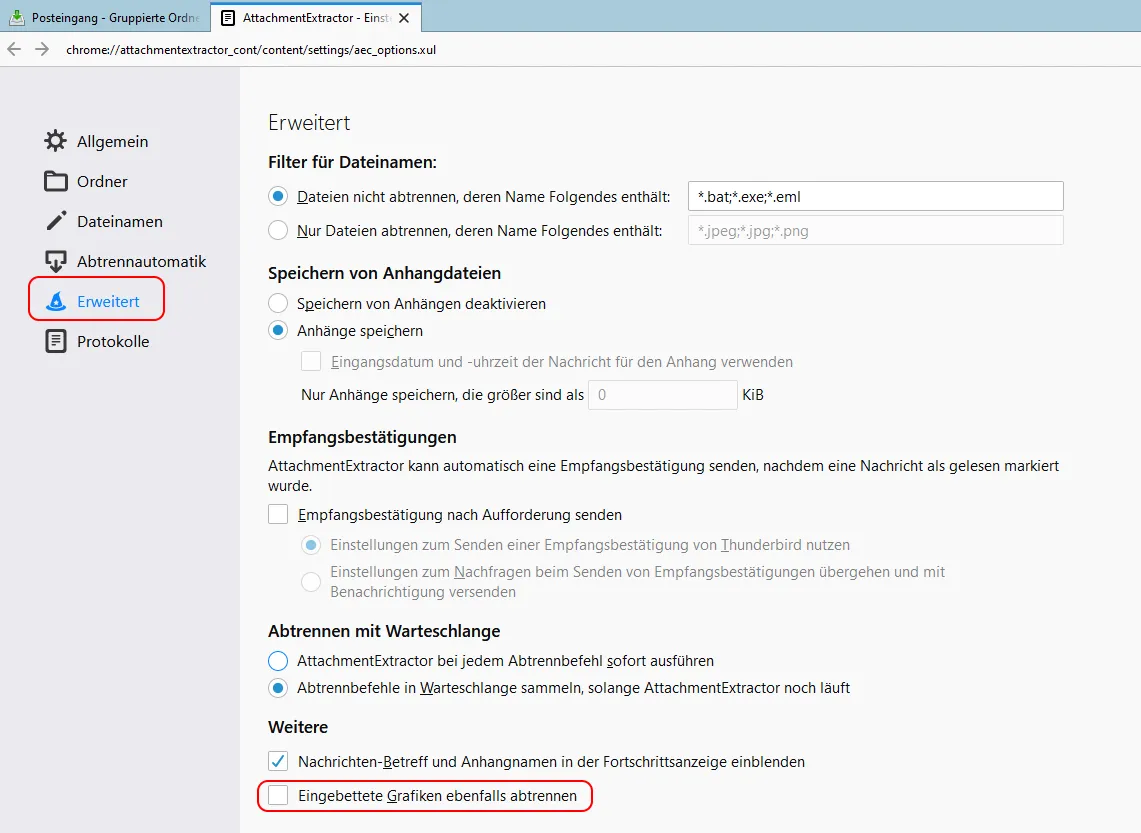Please, give the following information:
- Thunderbird version: 60.8.0 (32-bit)
- Operating system + version: Windows 10
- Version of the add-on: 1.0b1
I would like to thank you guys for re-doing the original AttachmentExtractor. I've been using Thunderbird for quite a while and had to disable the auto-updates because the old AE 1.3.5 would not work with TB 60. I was using TB 52.9.1.
I did find a small issue which right now I can work around, but it's annoying. When I was using the old AE, whenever I extracted a selected group of emails, the view would change the message body to plain text while it was extracting. Once it was done, if there was another message, the view would stay as plain text. If I changed folder or went out and back into the folder, the message body view would change back to original HTML, which was my default. With the new AE 1.0b1, I think the message body stays the same as your default view. This is fine for regular attachments. But I've found that I have emails that not just have files showing as attachments, but some are actually embedded files.
If I switch the message body view to Text only, the embedded images show up as attachments. I can then run AE 1.0b1 to extract them. But I then have to switch back to Original HTML in order to actually see see them in the email.
Can this feature, extract embedded images, be added to AE 1.0?
Thanks