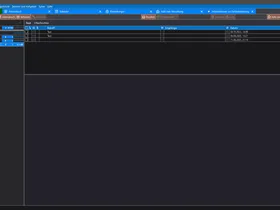Beiträge von dharkness21
-
-
-
-
-
Ich meinte eher seine Code Sammlung als solche.
Das hatte ich auch so verstanden, aber obiges könnte bei ihm durchaus nicht funktionieren, bei mir sind die Icons links neben dem Buttontext angeordnet und ich weiß gerade nicht, ob das die Default-Einstellung ist, des die universelle Variante.
-
Kann das nicht jeder für sich selber entscheiden, wie das Zeuxs aussehen soll???
Welches Programm gibt Dir derart ↓ viele Anpassungsmöglichkeiten wie Thunderbird und auch Firefox?
-
Vielleicht gibt es widersürüchliche Anweisungen darin.
Das → #titlebar >.icons-beside-text könnte widersprüchlich sein, deshalb oben eine universellere Variante.
-
Ich benötige also einen Code, der die beiden Leisten "Menüleiste" und "Unified Toolbar" neu anordnet.
Und genau das ist der Code aus #8. und da ist kein Fehler vorhanden, allerdings ist es auf meine speziellen Anpassungen ausgerichtet, deshalb verwende mal diese ↓ universellere Variante.
-
-
Die Bereiche-Symbolleiste ist aber die senkrechte Leiste ganz links mit den 5 Symbolen.
Deswegen ja auch der erste Fehlerhafte Tip.

-
Aber leider nie der Absender (von), in dem sich eine ungelesene Nachricht befindet...
Jetzt habe ich mal nach Von sortiert und siehe da, dann erhält tr[is="thread-row"] nur [class="children collapsed"] an Classes, somit lässt sich das nicht so anpassen wie Du es möchtest, somit fällt die Sortierung für als unbrauchbar durch.
-
es scheint noch ein Fehler in deinem Text zu sein, denn auch mit dem neuen Text hat sich an der Reihenfolge der Zeilen nichts geändert.
Grml, bei mir funktioniert das CSS-Schnipsel ohne Probleme, liegt die userChrome.css im Profil * wirklich im Ordner chrome und ist besagte Pref wirklich auf true gestellt? Du hast das ganz auch im Profil von Thunderbird gemacht und nicht im Profil von Firefox, oder?
*
Ins Profil kommst Du am einfachsten per Menü Hilfe → Informationen zur Fehlerbehebung und dort bei Profilordner auf Ordner öffnen klickst.
P.S.:
Bitte die von mir verwendete Schreibweise für die Datei und den Ordner einhalten.
-
-
-
Aber immer noch steht die Leiste "Abrufen-Verfassen-Antworten-Allen antworten-Junk-Weiterleiten-Drucken-Adressbuch-Kalender"
über der Leiste "Datei-Bearbeiten-Ansicht-Navigation-Nachricht-Termine und Aufgaben-Extras-Hilfe",
und es sollte umgekehrt sein.
Siehst Du, ich habe es falsch verstanden, bitte entferne den vorgeschlagenen Eintrag und ersetze ihn dadurch ↓ und stare Tb neu.
-
-
Was muss ich nun tun?
Grml, hast Du Tb neu gestartet?
-
-
Was muss ich nun in der Datei "userChrome.css" verändern, damit die Menüleiste über der Bereiche-Symbolleiste steht?
Ist die → toolkit.legacyUserProfileCustomizations.stylesheets Pref in Extras → Einstellungen und dort unten bei Konfiguration bearbeiten… auf true gestellt? Wenn nicht nachholen und Tb neu starten.
-