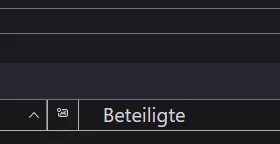Gibt es die (wo?) oder gibt es einen css-Trick oder wie kann ich den alten Zustand wiederherstellen?
Jupp, damit ↓ in der userChrome.css ist es möglich die Mindesthöhe zu konfigurieren.
Mit dem Wert musst Du halt ein wenig jonglieren, bist Du die für Dich passende Höhe gefunden hast.