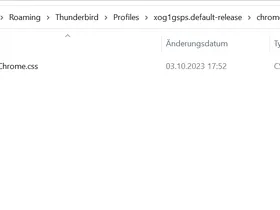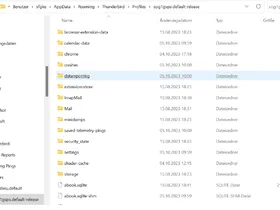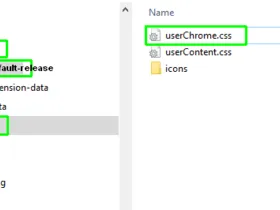Beiträge von Io-Fagor
-
-
Hallo, ich greife einfach mal auf diesen Thread zurück, weil jetzt gewissermaßen die Fortsetzung folgt.
Neuer Computer (PC, Win11Pro), neuer Monitor (32" UHD ("4k")).
Ich habe TB installiert und auch das UserChrome.css vom alten PC rüberkopiert (in das neu erstellte Verzeichnis 'chrome').
(Es geht um die Schriftgrößen und um die alternierende Zeilenfärbung in der Headerliste.)
Es wird offenbar nicht abgearbeitet. Was mache ich falsch?
Könnte es sein, dass das .css für eine bestimmte Pixelauflösung (FullHD) "spezifiziert" ist?
Hier nochmal die css Datei:
CSS
Alles anzeigen#folderTree .container { font-size: 18px !important; } #threadTree tr[is="thread-row"] > td { font-size: 18px !important; } /* horizontal grid lines */ #threadTree tr[is="thread-row"] { border-bottom: 2px dotted grey !important; } /* vertical grid lines */ #threadTree tr[is="thread-row"] > td { border-right: 2px dotted grey !important; } /* vertical grid lines */ #threadTree tr[is="thread-row"] { appearance: none !important; background-image: none !important; background-color:#FFFACD !important; } #threadTree tr[is="thread-row"]:nth-child(2n) { appearance: none !important; background-image: none !important; background-color:#EED5D2 !important; } /* change Thread pane alternating row colours */ #threadTree tr[is="thread-row"].selected { background-image: none !important; background-color: #006800 !important; } #threadTree tr[is="thread-row"].selected.focus { background-image: none !important; background-color: #006800 !important; } #threadTree tr[is="thread-row"]:nth-child(2n).selected { background-image: none !important; background-color: #006800 !important; } #threadTree tr[is="thread-row"]:nth-child(2n).selected.focus { background-image: none !important; background-color: #006800 !important; } -
-
Ha Ha Ha Ich hab 's längst wieder zurückgesetzt!
Na nun muss ich noch allerhand Kontoeinstellungen neu machen (in dem Profil werden 2 (zwei) Mailkonten geführt.
Wie ist das eigentlich, wenn ich im selben Windows-Konto zwei TB-Instanzen mit je eigenem Profil führen will? Gibt es da so Parameter, mit denen gestartet wird, ich meine sowas wie "thunderbird.exe /r"?
-
-
-
Das steht nach wie vor auf True.
Wirklich? Neues Profil neues Glück!
 Die Einstellung ist nicht im Progammordner festgenagelt.
Die Einstellung ist nicht im Progammordner festgenagelt.Ich verstehe langsam gar nichts mehr. Was muss ich für das neue Profil konfigurieren? about:config ist doch global, also auch für zB Firefox. Gibt es denn speziell im neuen TB-Profil etwas zu konfigurieren, damit css läuft?
-
-
So, ich hatte eben mal ein neues Profil angelegt. Da ist ja erstmal kein Ordner 'chrome' dabei. Also habe ich den 'chrome'-Ordner aus dem bisherigen Profil da rein kopiert (natürlich inklusive des in dem Ordner befindlichen userChrome.css).
Ergebns: Auch im neu erstellten Profil dasselbe Bild, das css offenbar nicht abgearbeitet.
-
In den Ansicht-Optionen des Explorers ist "Dateierweiterungen bei bekannten Dateitypen ausblenden" NICHT gesetzt.
Die Zeichencodierung im Editor ist UTF-8. ( dharkness21, #41: Was ist BOM?)
In "Eigenschaften" der userChrome.css Datei ist als Dateityp CSS-Datei angegeben.
Aber, stimmt: Das Symbol vor der Datei ist anders als das im Screenshot von Bastler: kein Zahnrad.
Ich stelle hier nochmal den Code des userChrome.css ein, damit wer mag nochmal selbst nachschaut, ob da evtl. doch ein Syntaxfehler drin ist. Ich habe keinen gefunden, aber was will das schon heißen ...
CSS
Alles anzeigen#folderTree .container { font-size: 18px !important; } #threadTree tr[is="thread-row"] > td { font-size: 18px !important; } /* horizontal grid lines */ #threadTree tr[is="thread-row"] { border-bottom: 2px dotted grey !important; } /* vertical grid lines */ #threadTree tr[is="thread-row"] > td { border-right: 2px dotted grey !important; } /* vertical grid lines */ #threadTree tr[is="thread-row"] { appearance: none !important; background-image: none !important; background-color:#FFFACD !important; } #threadTree tr[is="thread-row"]:nth-child(2n) { appearance: none !important; background-image: none !important; background-color:#EED5D2 !important; } /* change Thread pane alternating row colours */ #threadTree tr[is="thread-row"].selected { background-image: none !important; background-color: #006800 !important; } #threadTree tr[is="thread-row"].selected.focus { background-image: none !important; background-color: #006800 !important; } #threadTree tr[is="thread-row"]:nth-child(2n).selected { background-image: none !important; background-color: #006800 !important; } #threadTree tr[is="thread-row"]:nth-child(2n).selected.focus { background-image: none !important; background-color: #006800 !important; } -
-
-
-
-
Ergänzend zu MSFreak hier die Struktur als Bild
Exakt so sieht das bei mir aus ... d.h. nein, die Datei userContent.css gibt es bei mir nicht, und auch kein Unterverzeichnis 'icons'. Aber darum geht 's ja wohl nicht - - oder??
-
Das Theme ist System-Standard. aber möglicher Weise sind wir da auf der richtigen Spur ...
Ich habe mal etwas rumprobiert, und finde, dass zwischen "Hell" und "System Standard" bei mir hier kein Unterschied ist (oder es sind Nuancen, die mir auf die Schnelle entgehen).
Und ja, der Ordner 'chrome' ist im richtigen Profil: xog1gsps.standard-release
-
-
-
-