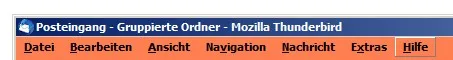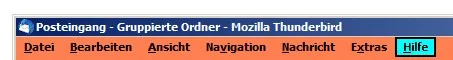Da ich meine Werkzeugkasten per TB-Backup wieder zum Laufen bekommen hab, hab ich aus der folderpane.css mal alles rausgezugen, was ich so anstellen könnte:
CSS
/* Account names tweaks */
/* ursprünglich von Mapenzi in https://www.thunderbird-mail.de/forum/thread/82901 */
/*
unerwünschtes einfach auskommentieren oder löschen;
Farbe, Font ("size", "family" und "weight") gegebenenfalls anpassen ;)
*/
#folderTree > treechildren::-moz-tree-cell-text(specialFolder-Inbox) {
font-weight: bold !important;
font-family: New York !important;
font-size: 14px !important;
color: blue !important; }
#folderTree > treechildren::-moz-tree-cell-text(specialFolder-Junk) {
font-weight: bold !important;
font-family: New York !important;
font-size: 14px !important;
color: red !important; }
#folderTree > treechildren::-moz-tree-cell-text(specialFolder-Trash) {
font-weight: bold !important;
font-family: New York !important;
font-size: 14px !important;
color: red !important; }
#folderTree > treechildren::-moz-tree-cell-text(specialFolder-Sent) {
font-weight: bold !important;
font-family: New York !important;
font-size: 14px !important;
color: red !important; }
#folderTree > treechildren::-moz-tree-cell-text(specialFolder-Outbox) {
font-weight: bold !important;
font-family: New York !important;
font-size: 14px !important;
color: red !important; }
#folderTree > treechildren::-moz-tree-cell-text(specialFolder-Drafts) {
font-weight: bold !important;
font-family: New York !important;
font-size: 14px !important;
color: red !important; }
#folderTree > treechildren::-moz-tree-cell-text(specialFolder-Archive) {
font-weight: bold !important;
font-family: New York !important;
font-size: 14px !important;
color: red !important; }
#folderTree > treechildren::-moz-tree-cell-text(isServer-true) {
font-weight: bold !important;
font-family: New York !important;
font-size: 12px !important;
color: blue !important; }Jetzt muß ich nur noch herausbekommen, welche font-familes ich zur Auswahl habe und welche weights ![]()