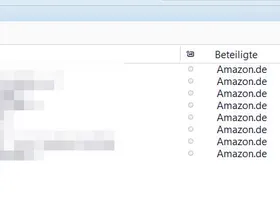Bei mir war es genauso, leider. Windows 10 22H2 und Thunderbird 128.3.0esr 64bit.
Ich bin wie schon oben beschrieben mit Link zu Bugzilla
fündig geworden bei
Deneice
What I did to get back all my Feed folders :
Close Thunderbird
Open your prefs.js file. Find ALL old references that looks like either with the erroneous nameid (ex: "server6.invalid") that appears after the last update or the name of the folder that hosts your feeds (ex: "Blog et nouvelles" in my french case). Replace them by "Feeds".
Once you have done it, you should have something similar to those lines with your own server number, mine is 6 but you should have a different one :
user_pref("mail.server.server6.directory", "C:\yourInstallationDirectory\Profiles\Thunderbird\yourProfileName\Mail\Feeds");
user_pref("mail.server.server6.directory-rel", "[ProfD]Mail/Feeds");
user_pref("mail.server.server6.hostname", "Feeds");
user_pref("mail.server.server6.spamActionTargetAccount", "mailbox://nobody@Feeds");You could keep this Line "as is". It's the name that appears in your folder list in Thunderbird. There is no incidence to change it with other thing...
user_pref("mail.server.server6.name", "Blog et nouvelles");Save and close the file.
Rename your feed folder that could be called "RSS-News & Weblogs" or "Blog et nouvelles" in french and give it the name "Feeds"
Open the file "feeds.json" located inside this folder and replace all OLD references founded after the nametag "destFolder" with "Feeds" .
This should look like that for a Feed called for example MyFeed :before : "destFolder":"mailbox://nobody@Blog%20et%20nouvelles/MyFeed"
after : "destFolder":"mailbox://nobody@Feeds/MyFeed"
Save and close the fileReopen Thunderbird and Update your Feeds Folder. You should get again your Thunderbird as always
Sicherheitshalber habe ich mir von den Dateien prefs.js und feeds.json eine Kopie erstellt.
Es ist etwas frickelig, aber es funktioniert.