Moin, hier habe ich so eine Mailadresse erstellt. Du kannst die Gültigkeit auf deine Bedürfnisse einstellen,
Meine hier erstellte Adresse nutze ich schon seit vielen Jahren. Sie wird monatlich einfach verlängert.
Moin, hier habe ich so eine Mailadresse erstellt. Du kannst die Gültigkeit auf deine Bedürfnisse einstellen,
Meine hier erstellte Adresse nutze ich schon seit vielen Jahren. Sie wird monatlich einfach verlängert.
Danke, auch nach einem Start im Fehlerbehebungsmodus funktioniert die Suche in Cardbook nicht.
Ich behalte es mir im Hintergrund.
Bin froh, dass ich Thunderbird im neuen System fehlerfrei aufsetzen konnte. Ich glaube aber nicht, dass ich Deinen Vorschlag, in einem neuen Profil zu testen, nachkommen werde. So wichtig ist mir die Suche an der Stelle nicht.
Ich danke Dir für die Unterstützung! ![]()
Tja, und da sind wir wieder beim obigen Problem... Erweiterungen funktionieren nicht mehr in höheren Versionen...
Gibts noch andere Wege? Zum Beispiel über ein Script?
dharkness21 Die Erweiterung habe ich erst mal abgespeichert und werde diese regelmäßig auf Aktualisierungen prüfen. Danke dafür!
Weil in 138.0 einige Erweiterungen nicht funktionieren bzw. meine Codes und Scripts nicht funktionieren. Und die BETA vom ESR String nutze ich schon lange.
Ich bin gerade fertig geworden meinen neuen Computer einzurichten und Firefox wieder hinzukriegen. Mit TB habe ich mit diesem Thread begonnen.
@Geburtstage: Kann Cardbook nicht, wie vorher, die Geburtstage aus dem eingebundenem Adressbuch heraus extrahieren? Alternativ aus dem synchronisierten Google-Adressbuch?
Wie lege ich einen Geburtstagskalender an?
• Thunderbird-Version 128.9.1 b2 esr
• Betriebssystem Windows 11Pro24H2
• Kontenart POP
• Postfachanbieter Posteo
• CardBook-Version 99.4
• Eingesetzte Antivirensoftware keine
• Firewall Betriebssystem-intern
Moin, nachdem ich meinen neuen Desktop-Computer wieder eingerichtet hatte, stellte ich fest, dass im Cardbook-Tab keine Suche mehr durchgeführt wird, wie es im alten Computer noch geklappt hat. Ich tippe einen Namen ein und es erscheint die Anzeige "Suche wird durchgeführt", die aber kein Ergebnis liefert.
Ferner werden keine Geburtstage angezeigt.
Am 1. Mai sollten eigentlich 2 Geburtstage angezeigt werden.
Wie kann ich beides "reparieren"?
Mein angelegtes Adressbuch ist via LOCALDB und wird mit meinem Smartphone via Google-Konto synchronisiert. Sowohl auf dem Smartphone als auch im lokalen Adressbuch sind die Geburtstage eingetragen.
Mal probieren:
1) Posteingang-Ordner reparieren, oder
2) Als neu bearbeiten, oder
3) Markieren Gelesen / Ungelesen, oder
4) Verschieben in ... Papierkorb
Punkt 1) war erfolgreich, musste erst mal nachschauen, wie man das macht. Dankeschön
Dank auch an ThoBa , im Web-Postfach war die Mail nicht mehr.
Moin, bei einem überörtlichen Stromausfall wurde in TB 128.7.1 eine Mail gerade beim Herunterladen aus dem Posteo-Postfach wohl nicht richtig heruntergeladen.
Nach dem Stromausfall und Wiederhochfahren von TB konnte diese Mail korrekt heruntergeladen werden, wurde bearbeitet und danach gelöscht.
Die 1. Variante aber lässt sich nicht aus dem Posteingang entfernen. Bei Klick darauf wird sie zwar markiert ansonsten aber passiert nichts.
Ansonsten funktioniert TB wie erwartet.
Mittlerweile wird TB 128.8.0b1 genutzt.
Wie kann ich den Eintrag entfernen?
Sa16092023
Guckst du hier (Editiert)
SeaMonkey deutsch: Über SeaMonkey
Allerdings sollte man vorsichtig sein..
Siehe https://www.soeren-hentzschel.at/mozilla/kommen…abgelaufen-ist/
Die Version im sogenannten "aktuellen" Seamonkey wurde auf Basis von Gecko 60 erstellt!
Es fehlen also die Feature-Fortschritte seit langer Zeit. Die Sicherheitslücken sollen, sobald man Zeit hat, zeitnah zu weiteren Versionen, aktualisiert werden. Stand hier ist das Programm bei TB 115.9esr.
Aktuell ist aber 115.14esr bzw 128.1.1esr
Ich würde damit heute nicht mehr arbeiten!
Früher (vor vielen Jahren) habe ich Seamonkey selber gern genutzt. Leider konnte dann das Projekt mit der Entwicklung und den Sicherheitsanforderungen nicht mehr schritthalten.
Danke an schlingo für den Hinweis zu Gecko 60 und den Link zu Sörens Artikel! ![]()
Hier nochmal der gesamte Code für diese Abteilung: Die Adresse/username/ ist im Code natürlich gefüllt..
/* Schriftgröße & Stärke für alle Systemordner */
li[data-folder-type="inbox"],
li[data-folder-type="drafts"],
li[data-folder-type="sent"],
li[data-folder-type="junk"],
li[data-folder-type="outbox"],
li[data-folder-type="trash"] {
font-size: 15px !important;
font-weight: bold !important;
}
/* Posteingang in Rot */
li[data-folder-type="inbox"] {
color: red !important;
}
/* Entwürfe in Hell-Grün */
li[data-folder-type="drafts"] {
color: #12ff12 !important;
}
/* Gesendet in Lichtblau */
li[data-folder-type="sent"] {
color: #5cc4f5 !important;
}
/* Junk in Orange */
li[data-folder-type="junk"] {
color: #fda100 !important;
}
/* Postausgang in Dunkelblau */
li[data-folder-type="outbox"] {
color: blue !important;
}
/* Papierkorb in Hell-Lila */
li[data-folder-type="trash"] {
color: #c822ff !important;
}
/* Selbst angelegte Ordner */
/* Schriftgröße & Stärke für alle selbst angelegten Ordner */
li#all-bWFpbGJveDovL25vYm9keUBMb2NhbCUyMEZvbGRlcnMvQW1hem9uK1BheXBhbA\=\=,
li#all-bWFpbGJveDovL25vYm9keUBMb2NhbCUyMEZvbGRlcnMvRFJL,
li#all-bWFpbGJveDovL25vYm9keUBMb2NhbCUyMEZvbGRlcnMvRWlua2F1ZitWZXJrYXVm,
li#all-bWFpbGJveDovL25vYm9keUBMb2NhbCUyMEZvbGRlcnMvRWludHJhY2h0,
li#all-bWFpbGJveDovL25vYm9keUBMb2NhbCUyMEZvbGRlcnMvRmFtaWxpZQ\=\=,
li#all-bWFpbGJveDovL25vYm9keUBMb2NhbCUyMEZvbGRlcnMvRmluYW56ZW4rU3RldWVy,
li#all-bWFpbGJveDovL25vYm9keUBMb2NhbCUyMEZvbGRlcnMvRmlyZWZveCtVbXp1,
li#all-bWFpbGJveDovL25vYm9keUBMb2NhbCUyMEZvbGRlcnMvSW50ZXJuZXQ\=,
li#all-bWFpbGJveDovL25vYm9keUBMb2NhbCUyMEZvbGRlcnMvS2xlaW5hbnplaWdlbg\=\=,
li#all-bWFpbGJveDovL25vYm9keUBMb2NhbCUyMEZvbGRlcnMvU29uc3RpZ2Vz,
li#all-bWFpbGJveDovL25vYm9keUBMb2NhbCUyMEZvbGRlcnMvVXJsYXVi,
li#all-bWFpbGJveDovL25vYm9keUBMb2NhbCUyMEZvbGRlcnMvVmVyZGllbnN0K0dld2lubmU\=,
li#all-bWFpbGJveDovL25vYm9keUBMb2NhbCUyMEZvbGRlcnMvV29obnVuZw\=\=,
li#all-bWFpbGJveDovL25vYm9keUBGZWVkcy0yL0FQS01pcnJvcg\=\=,
li#all-bWFpbGJveDovL25vYm9keUBGZWVkcy0yL0JTSSUyMEIlQzMlQkNyZ2VyJTIwQ0VSVA\=\= {
font-size: 15px !important;
font-weight: bold !important;
}
/* Amazon + Paypal in Waldgrün */
li#all-bWFpbGJveDovL25vYm9keUBMb2NhbCUyMEZvbGRlcnMvQW1hem9uK1BheXBhbA\=\= {
color: #11bb22 !important;
}
/* DRK in Braun */
li#all-bWFpbGJveDovL25vYm9keUBMb2NhbCUyMEZvbGRlcnMvRFJL {
color: #9c6b30 !important;
}
/* Einkauf + Verkauf in Brombeere */
li#all-bWFpbGJveDovL25vYm9keUBMb2NhbCUyMEZvbGRlcnMvRWlua2F1ZitWZXJrYXVm {
color: #5500bf !important;
}
/* Eintracht in Hellblau */
li#all-bWFpbGJveDovL25vYm9keUBMb2NhbCUyMEZvbGRlcnMvRWludHJhY2h0 {
color: #9eeeff !important;
}
/* Familie in Nittelblau*/
li#all-bWFpbGJveDovL25vYm9keUBMb2NhbCUyMEZvbGRlcnMvRmFtaWxpZQ\=\= {
color: #108dbb !important;
}
/* Finanzen und Steuer in Dunkelgrün */
li#all-bWFpbGJveDovL25vYm9keUBMb2NhbCUyMEZvbGRlcnMvRmluYW56ZW4rU3RldWVy {
color: #04470f !important;
}
/* Firefox+Umzu in Hellocker */
li#all-bWFpbGJveDovL25vYm9keUBMb2NhbCUyMEZvbGRlcnMvRmlyZWZveCtVbXp1 {
color: #b57b07 !important;
}
/* Internet in Dunkelpink */
li#all-bWFpbGJveDovL25vYm9keUBMb2NhbCUyMEZvbGRlcnMvSW50ZXJuZXQ\= {
color: #ff1493 !important;
}
/* Kleinanzeigen in Elfenbein */
li#all-bWFpbGJveDovL25vYm9keUBMb2NhbCUyMEZvbGRlcnMvS2xlaW5hbnplaWdlbg\=\= {
color: #dfcea1 !important;
}
/* Sonstiges in Hellbronze */
li#all-bWFpbGJveDovL25vYm9keUBMb2NhbCUyMEZvbGRlcnMvU29uc3RpZ2Vz {
color: #f5c67e !important;
}
/* Urlaub in Rosa */
li#all-bWFpbGJveDovL25vYm9keUBMb2NhbCUyMEZvbGRlcnMvVXJsYXVi {
color: #ebacda !important;
}
/* Verdienst+Gewinne in Melonengelb */
li#all-bWFpbGJveDovL25vYm9keUBMb2NhbCUyMEZvbGRlcnMvVmVyZGllbnN0K0dld2lubmU\= {
color: #f4a900 !important;
}
/* Wohnung in Umbragrün */
li#all-bWFpbGJveDovL25vYm9keUBMb2NhbCUyMEZvbGRlcnMvV29obnVuZw\=\= {
color: #ccc71d !important;
}
/* APKMirror in Dunkelblau */
li#all-bWFpbGJveDovL25vYm9keUBGZWVkcy0yL0FQS01pcnJvcg\=\= {
color: #25568e !important;
}
/* BSI Bürger CERT in Crimson */
li#all-bWFpbGJveDovL25vYm9keUBGZWVkcy0yL0JTSSUyMEIlQzMlQkNyZ2VyJTIwQ0VSVA\=\= {
background-image: none !important;
background: url("file:///c:/Users/username/AppData/Roaming/Thunderbird/Profiles/cy84jcta.default-release-1/chrome/Icons/magnifier.png") no-repeat !important;
background-position: 44px 6px !important;
color: #b42041 !important;
}
li#all-bWFpbGJveDovL25vYm9keUBGZWVkcy0yL0JTSSUyMEIlQzMlQkNyZ2VyJTIwQ0VSVA\=\= > ul[role="group"] > li > .container:hover .icon {
background-image: none !important;
background: url("file:///c:/Users/username/AppData/Roaming/Thunderbird/Profiles/cy84jcta.default-release-1/chrome/Icons/magnifier.png") no-repeat !important;
background-position: 44px 6px !important;
color: #b42041 !important;
}Wenn sich es nicht ändern lässt, dann ists halt so. ![]()
Moin, ich habe jetzt so ziemlich alle Varianten durch, auch habe ich ein anderes Icon genommen, das passt größenmäßig besser.
Nachfolgend viele Codevarianten, bei denen aber beim Hovern kein Icon erscheint.. ![]()
/* BSI Bürger CERT in Crimson */
li#all-bWFpbGJveDovL25vYm9keUBGZWVkcy0yL0JTSSUyMEIlQzMlQkNyZ2VyJTIwQ0VSVA\=\= {
background-image: none !important;
background: url("file:///c:/Users/Nutzername/AppData/Roaming/Thunderbird/Profiles/cy84jcta.default-release-1/chrome/Icons//magnifier.png") no-repeat !important;
background-position: 44px 6px !important;
color: #b42041 !important;
}
/*
li[id="all-bWFpbGJveDovL25vYm9keUBGZWVkcy0yL0JTSSUyMEIlQzMlQkNyZ2VyJTIwQ0VSVA=="]:hover {
background-image: none !important;
background: url("file:///c:/............default-release-1/chrome/Icons//warning.png") no-repeat !important;
background-position: 44px 6px !important;
color: #b42041 !important;
}
li[id="all-bWFpbGJveDovL25vYm9keUBGZWVkcy0yL0JTSSUyMEIlQzMlQkNyZ2VyJTIwQ0VSVA=="]:hover {
background-image: none !important;
background: #F20 url("file:///c:/Users/Nutzername/AppData/Roaming/Thunderbird/Profiles/cy84jcta.default-release-1/chrome/Icons//magnifier.png") no-repeat !important;
background-position: 44px 6px !important;
color: #b42041 !important;
} */
li[id="all-bWFpbGJveDovL25vYm9keUBGZWVkcy0yL0JTSSUyMEIlQzMlQkNyZ2VyJTIwQ0VSVA\=\="]:hover {
background-image: none !important;
background: #F20 url("file:///c:/Users/Nutzername/AppData/Roaming/Thunderbird/Profiles/cy84jcta.default-release-1/chrome/Icons//magnifier.png") no-repeat !important;
background-position: 44px 6px !important;
color: #FFF !important;
}
/*
li[id="all-bWFpbGJveDovL25vYm9keUBGZWVkcy0yL0JTSSUyMEIlQzMlQkNyZ2VyJTIwQ0VSVA\=\="]:hover {
background-image: none !important;
background: #F20 url("file:///c:/............default-release-1/chrome/Icons//magnifier.png") no-repeat !important;
background-position: 44px 6px !important;
color: #FFF !important;
}
*/li#all-bWFpbGJveDovL25vYm9keUBGZWVkcy0yL0JTSSUyMEIlQzMlQkNyZ2VyJTIwQ0VSVA\=\= :hover {
background-image: none !important;
background: url("file:///c:/...../chrome/Icons//warning.png") no-repeat !important;
background-position: 32px 1px !important;
color: #b42041 !important;
}Dein Code ging nicht; o.a. Code wirkt, allerdings taucht beim hovern ein Schatten des Icons auf und wenn ich den Eintrag anklicke, ist das Icon nicht zu sehen.
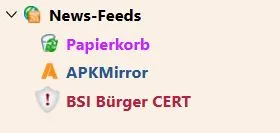

/* BSI Bürger CERT in Crimson */
li#all-bWFpbGJveDovL25vYm9keUBGZWVkcy0yL0JTSSUyMEIlQzMlQkNyZ2VyJTIwQ0VSVA\=\= {
background-image: none !important;
background: url("file:///c:/............default-release-1/chrome/Icons//warning.png") no-repeat !important;
background-position: 38px 1px !important;
color: #b42041 !important;
}Danke ![]()
jetzt verschwindet das Icon beim Hovern noch!?
Eine Anpassung fehlt nun noch:
![]()
Wie verpasse ich BSI Bürger CERT das beigefügte Icon?
Am besten gleich ab Zeile 135.
Wäre nett, wenn da jemand eine Idee hat. ![]()
/* Schriftgröße & Stärke für alle Systemordner */
li[data-folder-type="inbox"],
li[data-folder-type="drafts"],
li[data-folder-type="sent"],
li[data-folder-type="junk"],
li[data-folder-type="outbox"],
li[data-folder-type="trash"] {
font-size: 15px !important;
font-weight: bold !important;
}
/* Posteingang in Rot */
li[data-folder-type="inbox"] {
color: red !important;
}
/* Entwürfe in Hell-Grün */
li[data-folder-type="drafts"] {
color: #12ff12 !important;
}
/* Gesendet in Lichtblau */
li[data-folder-type="sent"] {
color: #5cc4f5 !important;
}
/* Junk in Orange */
li[data-folder-type="junk"] {
color: #fda100 !important;
}
/* Postausgang in Dunkelblau */
li[data-folder-type="outbox"] {
color: blue !important;
}
/* Papierkorb in Hell-Lila */
li[data-folder-type="trash"] {
color: #c822ff !important;
}
/* Selbst angelegte Ordner */
/* Schriftgröße & Stärke für alle selbst angelegten Ordner */
li#all-bWFpbGJveDovL25vYm9keUBMb2NhbCUyMEZvbGRlcnMvQW1hem9uK1BheXBhbA\=\=,
li#all-bWFpbGJveDovL25vYm9keUBMb2NhbCUyMEZvbGRlcnMvRFJL,
li#all-bWFpbGJveDovL25vYm9keUBMb2NhbCUyMEZvbGRlcnMvRWlua2F1ZitWZXJrYXVm,
li#all-bWFpbGJveDovL25vYm9keUBMb2NhbCUyMEZvbGRlcnMvRWludHJhY2h0,
li#all-bWFpbGJveDovL25vYm9keUBMb2NhbCUyMEZvbGRlcnMvRmFtaWxpZQ\=\=,
li#all-bWFpbGJveDovL25vYm9keUBMb2NhbCUyMEZvbGRlcnMvRmluYW56ZW4rU3RldWVy,
li#all-bWFpbGJveDovL25vYm9keUBMb2NhbCUyMEZvbGRlcnMvRmlyZWZveCtVbXp1,
li#all-bWFpbGJveDovL25vYm9keUBMb2NhbCUyMEZvbGRlcnMvSW50ZXJuZXQ\=,
li#all-bWFpbGJveDovL25vYm9keUBMb2NhbCUyMEZvbGRlcnMvS2xlaW5hbnplaWdlbg\=\=,
li#all-bWFpbGJveDovL25vYm9keUBMb2NhbCUyMEZvbGRlcnMvU29uc3RpZ2Vz,
li#all-bWFpbGJveDovL25vYm9keUBMb2NhbCUyMEZvbGRlcnMvVXJsYXVi,
li#all-bWFpbGJveDovL25vYm9keUBMb2NhbCUyMEZvbGRlcnMvVmVyZGllbnN0K0dld2lubmU\=,
li#all-bWFpbGJveDovL25vYm9keUBMb2NhbCUyMEZvbGRlcnMvV29obnVuZw\=\=,
li#all-bWFpbGJveDovL25vYm9keUBGZWVkcy0yL0FQS01pcnJvcg\=\=,
li#all-bWFpbGJveDovL25vYm9keUBGZWVkcy0yL0JTSSUyMEIlQzMlQkNyZ2VyJTIwQ0VSVA\=\= {
font-size: 15px !important;
font-weight: bold !important;
}
/* Amazon + Paypal in Waldgrün */
li#all-bWFpbGJveDovL25vYm9keUBMb2NhbCUyMEZvbGRlcnMvQW1hem9uK1BheXBhbA\=\= {
color: #11bb22 !important;
}
/* DRK in Braun */
li#all-bWFpbGJveDovL25vYm9keUBMb2NhbCUyMEZvbGRlcnMvRFJL {
color: #9c6b30 !important;
}
/* Einkauf + Verkauf in Brombeere */
li#all-bWFpbGJveDovL25vYm9keUBMb2NhbCUyMEZvbGRlcnMvRWlua2F1ZitWZXJrYXVm {
color: #5500bf !important;
}
/* Eintracht in Hellblau */
li#all-bWFpbGJveDovL25vYm9keUBMb2NhbCUyMEZvbGRlcnMvRWludHJhY2h0 {
color: #9eeeff !important;
}
/* Familie in Nittelblau*/
li#all-bWFpbGJveDovL25vYm9keUBMb2NhbCUyMEZvbGRlcnMvRmFtaWxpZQ\=\= {
color: #108dbb !important;
}
/* Finanzen und Steuer in Dunkelgrün */
li#all-bWFpbGJveDovL25vYm9keUBMb2NhbCUyMEZvbGRlcnMvRmluYW56ZW4rU3RldWVy {
color: #04470f !important;
}
/* Firefox+Umzu in Hellocker */
li#all-bWFpbGJveDovL25vYm9keUBMb2NhbCUyMEZvbGRlcnMvRmlyZWZveCtVbXp1 {
color: #b57b07 !important;
}
/* Internet in Dunkelpink */
li#all-bWFpbGJveDovL25vYm9keUBMb2NhbCUyMEZvbGRlcnMvSW50ZXJuZXQ\= {
color: #ff1493 !important;
}
/* Kleinanzeigen in Elfenbein */
li#all-bWFpbGJveDovL25vYm9keUBMb2NhbCUyMEZvbGRlcnMvS2xlaW5hbnplaWdlbg\=\= {
color: #dfcea1 !important;
}
/* Sonstiges in Hellbronze */
li#all-bWFpbGJveDovL25vYm9keUBMb2NhbCUyMEZvbGRlcnMvU29uc3RpZ2Vz {
color: #f5c67e !important;
}
/* Urlaub in Rosa */
li#all-bWFpbGJveDovL25vYm9keUBMb2NhbCUyMEZvbGRlcnMvVXJsYXVi {
color: #ebacda !important;
}
/* Verdienst+Gewinne in Melonengelb */
li#all-bWFpbGJveDovL25vYm9keUBMb2NhbCUyMEZvbGRlcnMvVmVyZGllbnN0K0dld2lubmU\= {
color: #f4a900 !important;
}
/* Wohnung in Umbragrün */
li#all-bWFpbGJveDovL25vYm9keUBMb2NhbCUyMEZvbGRlcnMvV29obnVuZw\=\= {
color: #ccc71d !important;
}
/* APKMirror in Dunkelblau */
li#all-bWFpbGJveDovL25vYm9keUBGZWVkcy0yL0FQS01pcnJvcg\=\= {
color: #25568e !important;
}
/* BSI Bürger CERT in Crimson */
li#all-bWFpbGJveDovL25vYm9keUBGZWVkcy0yL0JTSSUyMEIlQzMlQkNyZ2VyJTIwQ0VSVA\=\= {
color: #b42041 !important;
}... falls nach 4 Wochen noch Interesse besteht...
Sichere vor den Arbeiten deinen bestehenden Profilordner via Copy und Paste auf ein externes Medium deiner Wahl!

